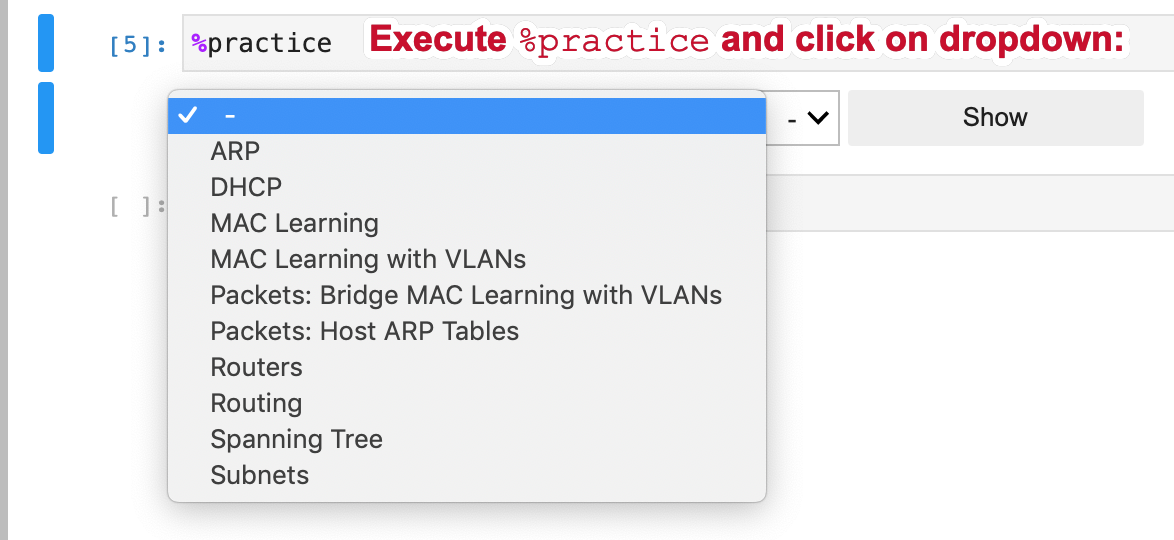Practice in Lab Notebook¶
On the lab notebook, there are practice questions to solve on your own.
Once the question is loaded and you
have completed your answer, you can click on the Grade
button under the question to instantly receive feedback from the autograder.
Here is an example walk-through for the practice questions related to MAC learning in Ethernet bridges.
Suggested workflow for completing exercises:¶
For a given question, examine the panels. What information is provided about the network?
Read the question text, and re-examine the panels. What state is the network in? Can you infer the general behavior from observations of the given data?
Determine and take a note on what protocol behavior you would expect given the network data and the scenario referred to in the question.
If an action sequence is required: Start working on selecting the vertex, action, and data information based on your answer.
If a particular network device state is required: Start working on selecting the entries for the device-specific table.
Attention
Once you click on the Grade button, it will display a Correct or
an Incorrect message in the text box below the Grade button. You can
change your answer and click on the Grade button again to evaluate your
answers.
Load the %practice¶
Load the practice by executing the
%practice command in a cell in the notebook.
The dropdown menu shows all of the subjects available for practicing in the lab notebook.
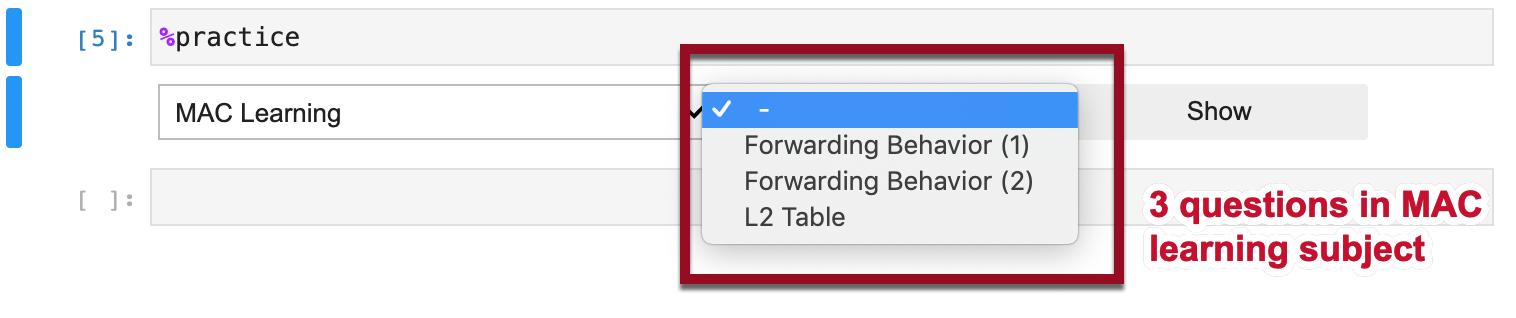
The dropdown menu to the right of the subject has the corresponding questions
in the subject MAC Learning.
Components of the display¶
Detailed descriptions of question data
The panels in the question show network topology diagram and the network data.
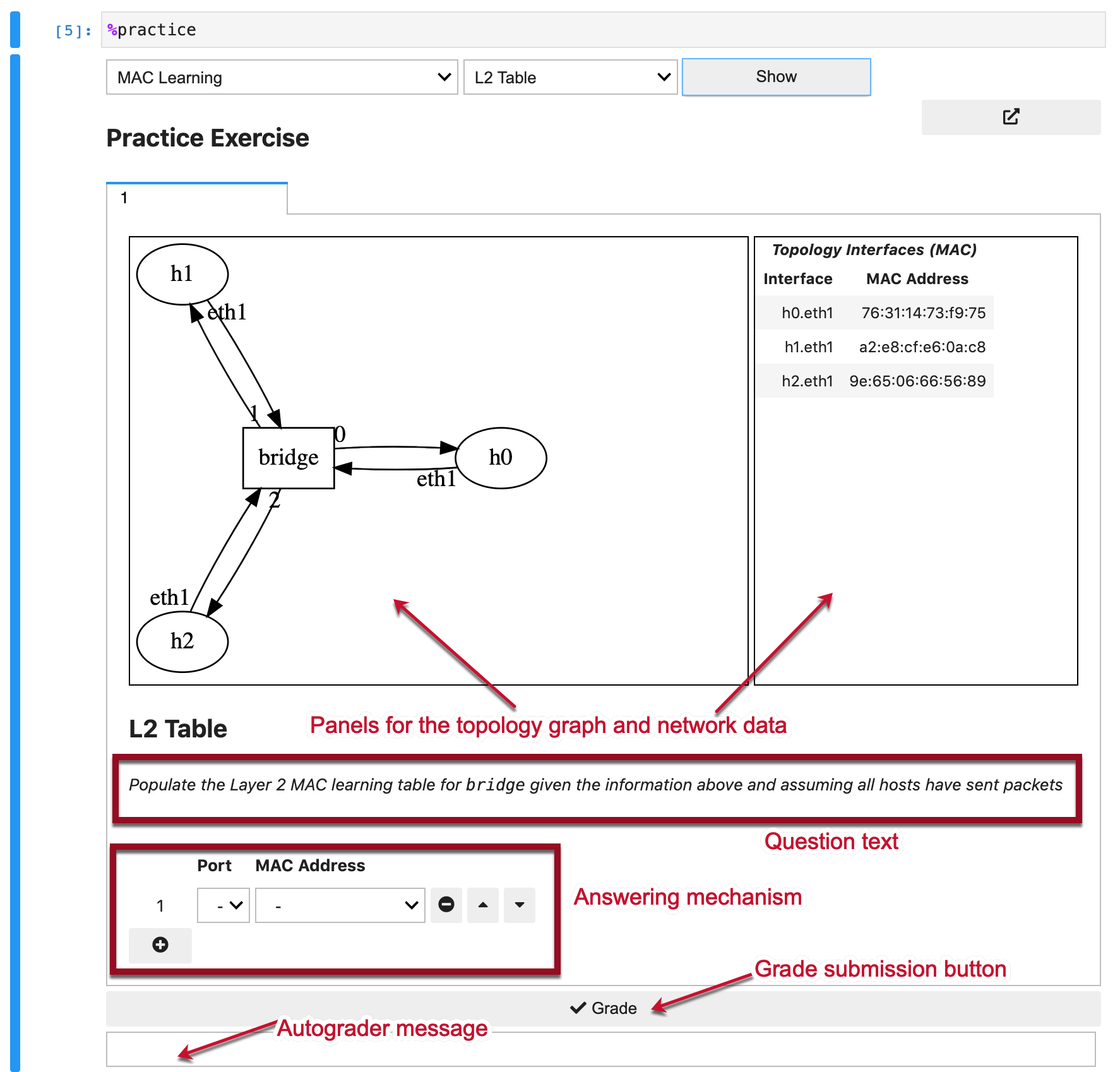
Inside each question, please examine the panels for the data provided to you.
The question provides data about the network status: topology and the state of
network and end devices. For example,
this question is on determination of the bridge L2 table if all hosts have
sent a packet already.
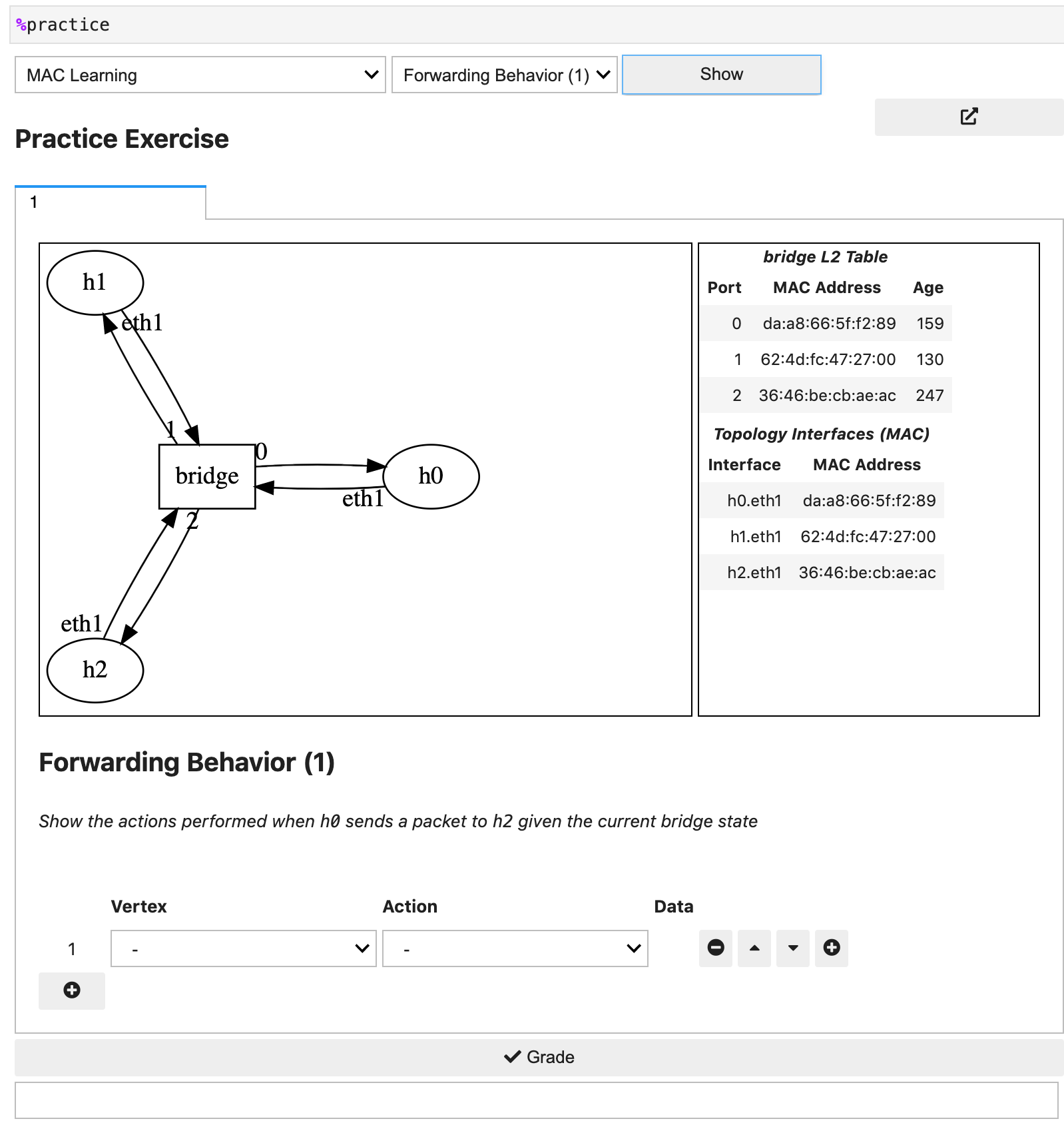
There are two questions on packet forwarding behavior of the bridge. The first
one is called Forwarding Behavior (1).
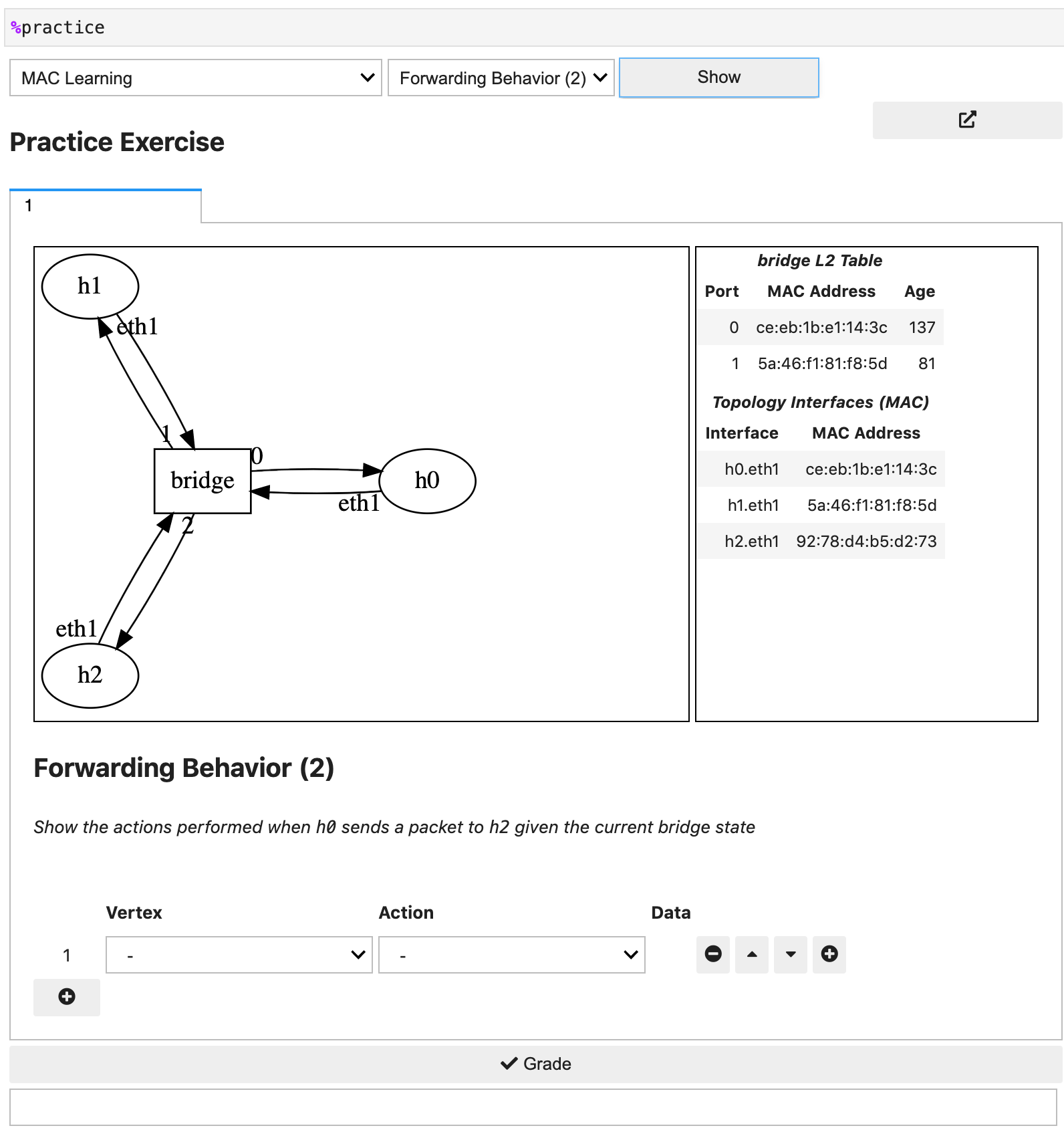
The second one is called Forwarding Behavior (2).
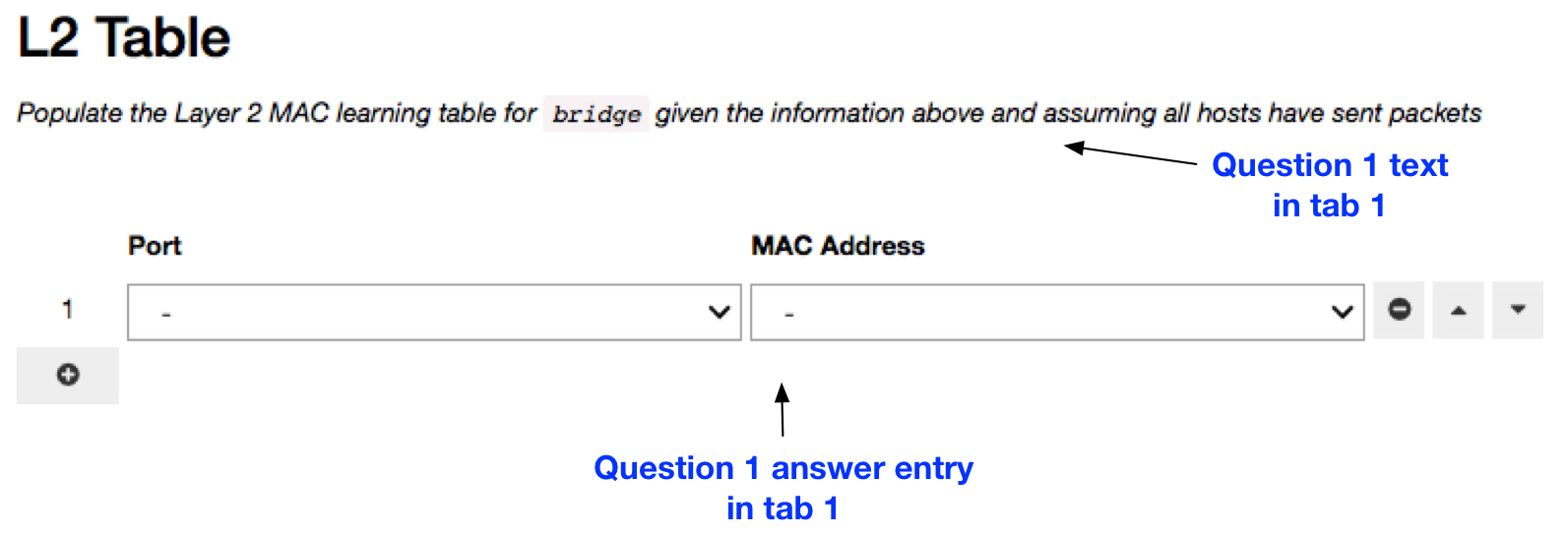
Answer mechanism¶
Determine L2 table entries for the bridge in this scenario:
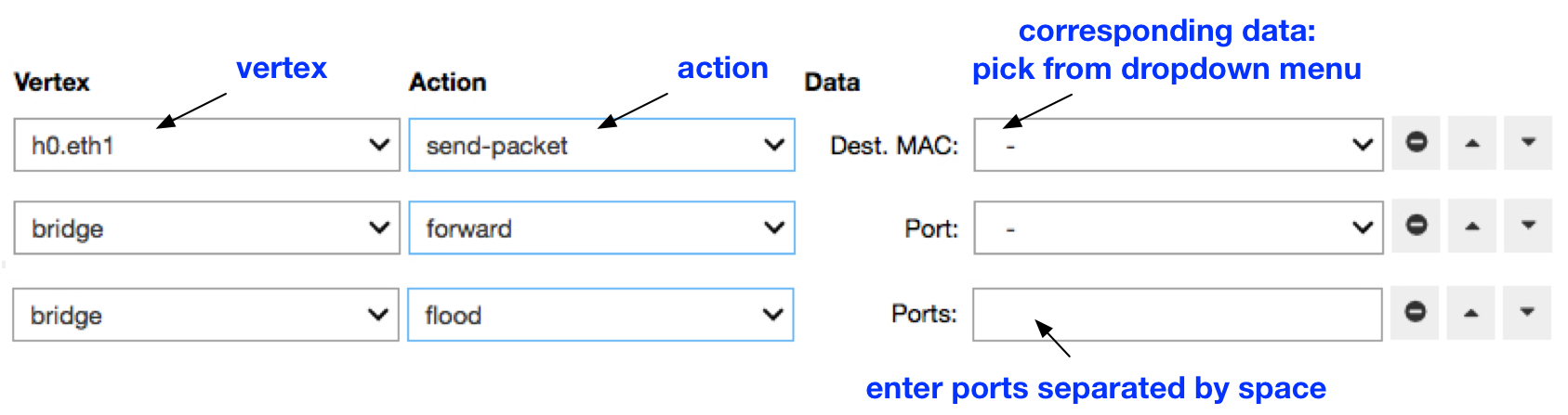
The forwarding behavior actions trace the packet through the network vertices.
The action entries are dynamically loaded along with the data expected for each action.
For example, a host vertex sending a packet on its interface eth1 will need the packet’s
destination MAC address specified when entering this action.
If a bridge vertex in the network graph is forwarding the outgoing
ports should be specified as part of the data part of this action.
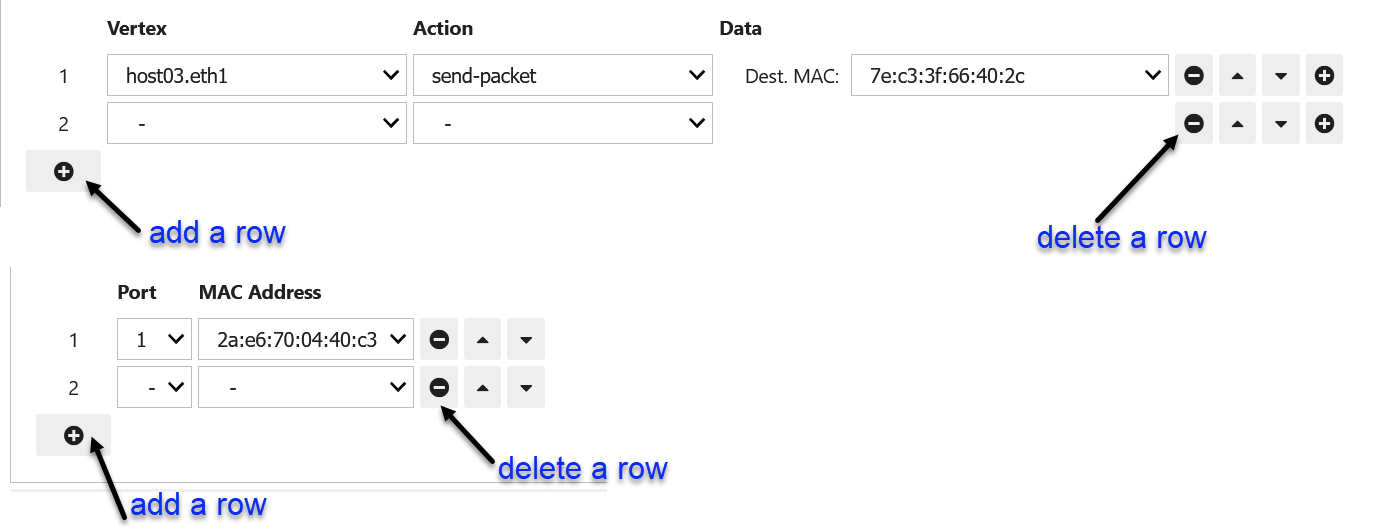
Please use the add- and delete-row buttons in the answer area to provide the required entry rows for each answer type.