Projects¶
Overview¶
The project requires you to document the state of the given network such that, in the absence of this network, you can recreate the state as it is.
Network state documentation is an important organizational skill for any network administrator. It can save valuable time when troubleshooting network issues and when making changes to network devices, policies, and configurations. For the project, you will assume the role of network administrator for your given network. You will create, in any way you wish, a document capturing as much network state as you think appropriate.
To evaluate the completeness of your document, you will be required to answer several state-based questions pertaining to the state of your network, but without having access to the network. In some cases, we will present a scenario or assumed state, and you will have to determine the answer given your knowledge of the networking concepts covered in this course and the document you created.
Network State
What is meant by the term network state? Consider the following definition of the term state: “the particular
condition that someone or something is in at a specific time.” When applied to network devices, it encompasses the
condition that device is in at a given time. Then, what is the condition of such a device? This will be different
for each device on the network but can include things like data stored in various tables or configuration values
of device components, like network interfaces.
Warning
You only get one chance to access the questions and submit the project. As soon as you are presented the questions, your one and only submission has been loaded. Answer the questions in one sitting.
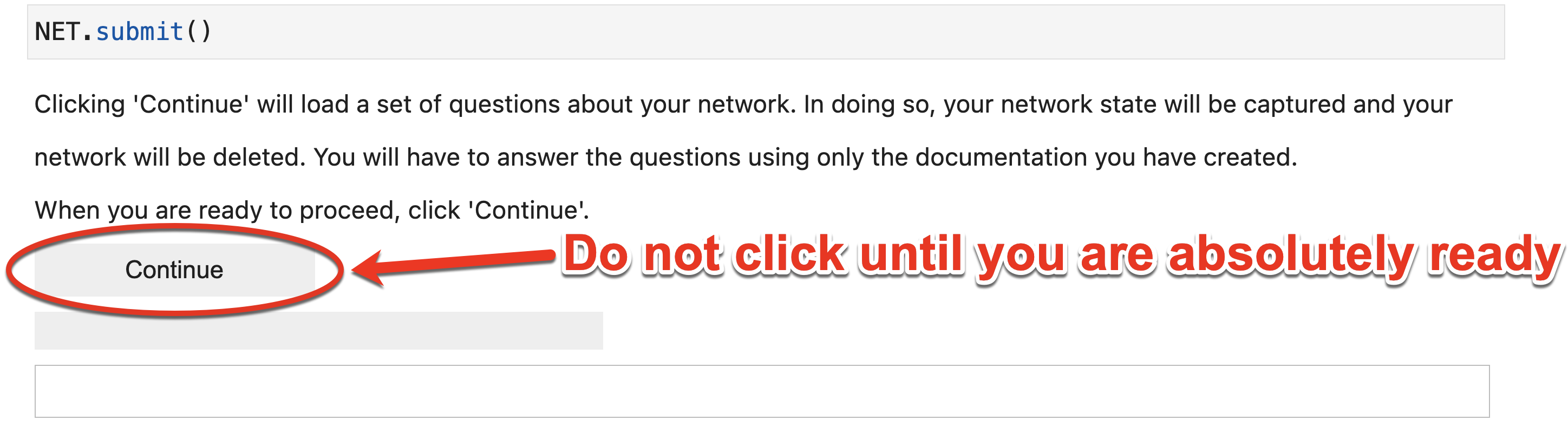
Tasks¶
First, you will need to build your network:
%load_ext uhed
%lab
Explore this topology to determine the network components present in the network. However, you should not make any configuration changes to the network. For example, do not attempt to change any IP addresses or port states.
Next, collect the state information you think is needed per the goal of the project: to be able to answer questions about the state of the network and how the network might behave under a provided scenario. You should save the information you collected in a persistent location. While you are free to keep tables in your notebook, be advised that the information stored as output of cells is not safe. Accidentally updating the cells can irreversibly delete previous output.
Finally, once you believe you have adequately collected the state of the provided network, begin your submission process. Before you are presented with the questions, your network will be deleted. You must collect all information prior to accessing the questions.
Submission Process
When you are ready, begin the submission process by executing NET.submit() in a notebook cell.
NOTE: you must have a network
loaded before you begin this process. If your notebook previously shutdown since you built or interacted with the network,
run %lab and select the topology from the dropdown and click build. This should retrieve your previous network as long
as you didn’t delete it. Verify this is the correct network using your documentation before proceeding to activate
NET.submit().
Once you have executed the submit command, you will be prompted to confirm you are ready to continue with the submission process.
Do not continue until you have completed the documentation phase. When you click continue your network will be deleted and
you must answer the questions in one sitting. If you attempt to leave the questions up for a long period of time, your notebook may
be shutdown and you will not be able to complete your submission.
Once you have completed the questions, submit them using the submit button. Upon the first activation of this button, the text will
change to resubmit to indicate it has been submitted. If you want to make another submission, you may click the button again. However,
this is only necessary if you have found an error while reviewing or if you submit after finishing each question. Again, you do not
get a chance to answer an entirely new set of questions.
Entering Data¶
Subnets¶
Subnet addresses are composed of the first address in the subnet and the prefix length, in the format a.b.c.d/x. Host interfaces
are not assigned the first address, so host IP address should not appear in the subnets table. You can always find a subnet address from
an IP/prefix address. IP addresses within the same subnet will always resolve to the same subnet address.
See the subnets documents for more information. As a hint, 192.168.10.221/24 is not a subnet address.
Route Table Entries¶
When entering entries into the route table, destination fields should be subnet addresses, i.e. a.b.c.d/x format as explained above. Gateway addresses will not have a prefix length.