Lab - 5: Spanning Tree Protocol¶
Objectives¶
Make observation of a network’s bridge port STP status when there are loops in the network graph
Determination of layer 2 paths based on the STP port status of bridge ports for various end point pairs and topologies
Observation of failover scenarios: what is the resulting spanning tree when a port is down?
Load Lab Network¶
In your lab notebook, execute:
%load_ext uhed
%lab
In order to conduct this lab, we have prepared two different topologies. From
the drowdown menu please pick the topologies for this lab in the order
presented below and click on the Build Network button.
Topology Orientation¶
Observation Plan and Environment¶
In this lab, you will be building and making observations on two different topologies. Each topology display and bridge STP state observations will help illustrate the role of the spanning tree protocol in a network.
STP Topology A: examine STP state of bridge ports and determine the path of a packet
STP Topology B: make observations on STP failover to other existing layer 2 paths when a port on a bridge encounters a failure (submit homework using this topology)
STP Topology A¶
Make observations on port STP status of bridge ports. Let’s have a look at the topology A prepared for this lab:
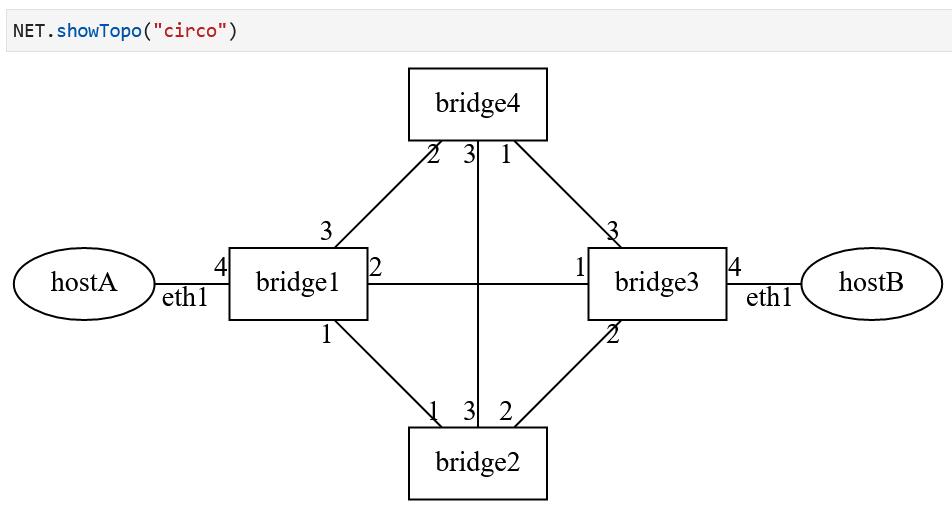
After building your network, you will be able to retrieve the
port STP information on each bridge.
When you run the command, NET[<bridge-name>].getSTPInfo() in a cell,
a table will load
with information on the bridge as a whole (bridge ID, the root bridge ID
and a root path hop count) followed by per port STP state
information on each row.
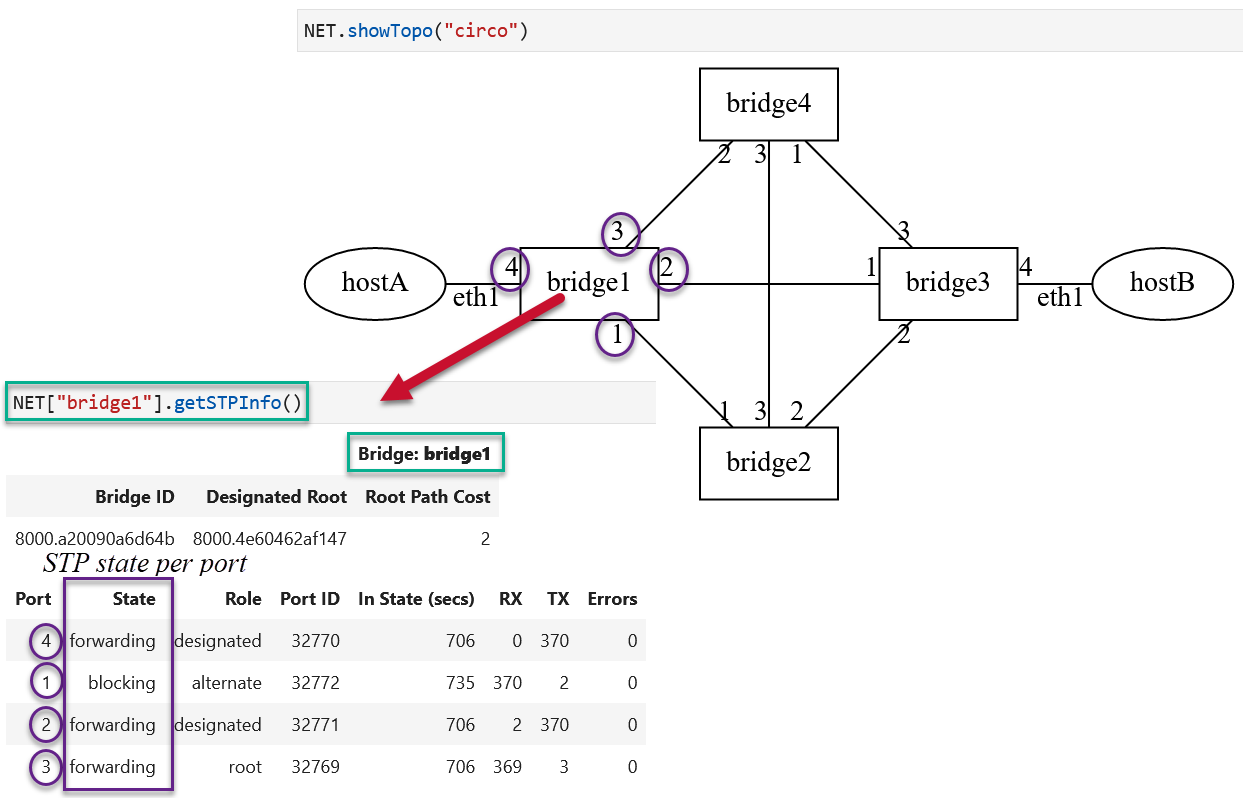
The bridge port STP states are listed in the second column of the tabular
list. You will notice that the two main states are the forwarding and
blocking states.
Note
The display of the topology has been rendered using the
circo engine:
NET.showTopo("circo")
What layer 2 path does it seem like the packets from
hostAwill take when they are destined tohostB? Is it the following?hostAbridge1bridge3hostBLet’s examine the port STP status to determine whether such an assumption is correct.
Note
Bridge Port STP State
Every time you build the lab network, the bridge states may differ (and, they may be different from the states shown in these documents).
Retrieve the STP state information for the bridge1. The port number
1 is blocking.
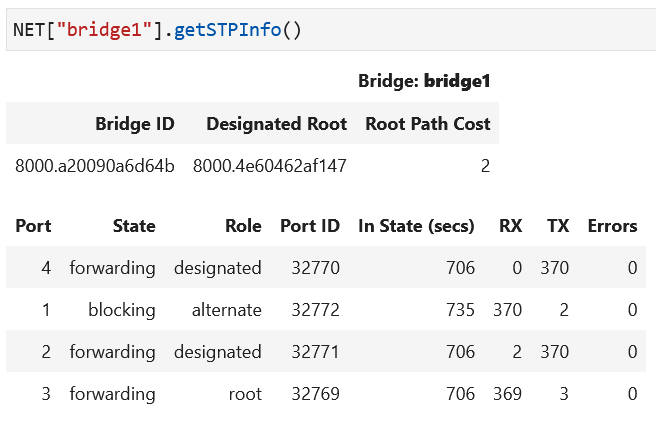
Overlaying the port STP status on the network diagram shows what forwarding behavior to expect on each of the ports of this bridge:
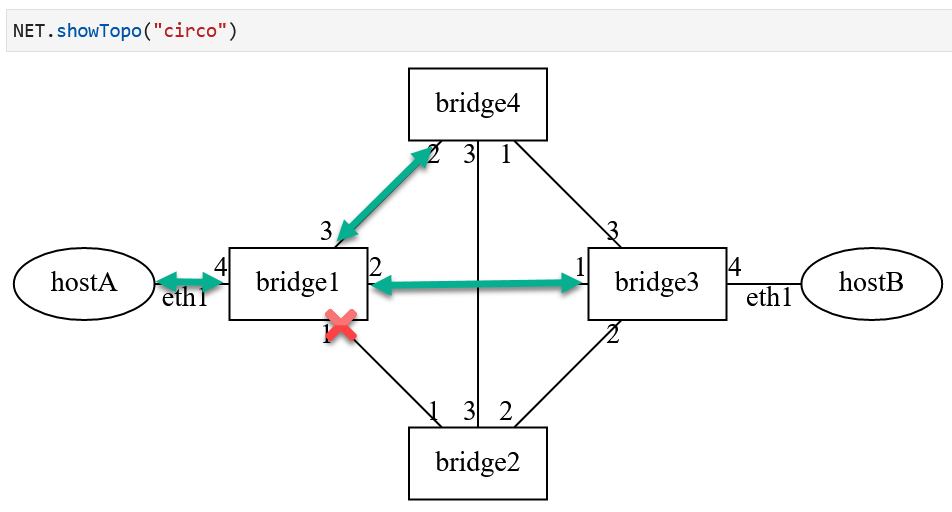
The diagram illustrates how this bridge will not forward any
packets to its port number 1.
Retrieve the STP state for bridge2 ports:
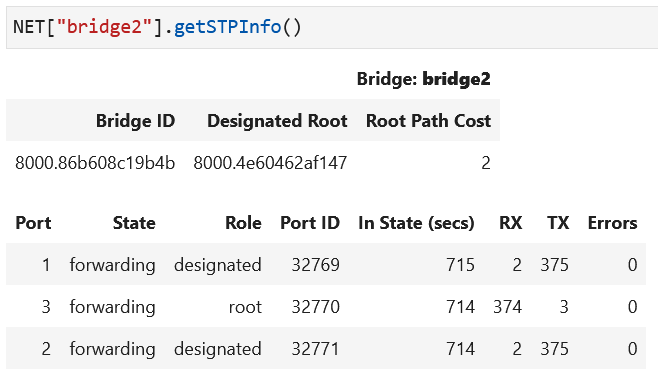
Overlaying this information on the topology:
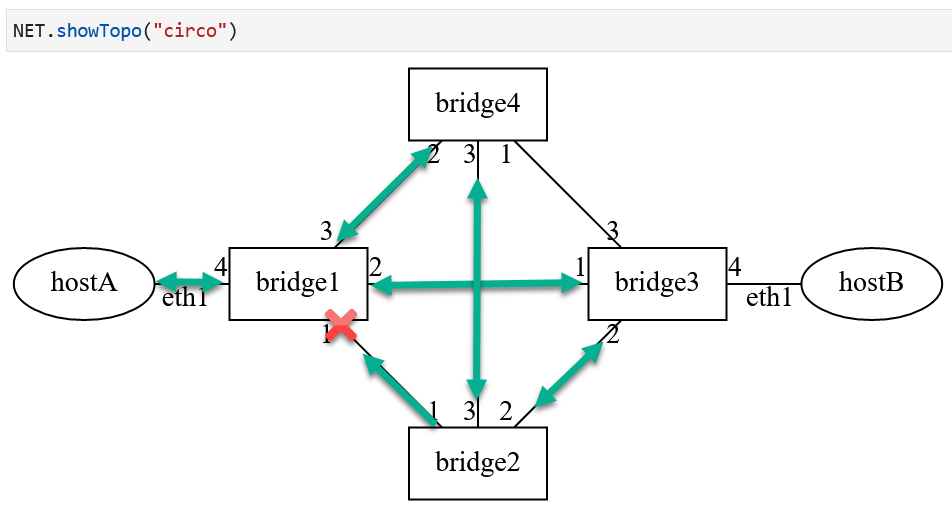
Since all ports of bridge2 are in forwarding state, packets
will be forwarded to the bridge1 port 1 even though that’s a
blocking port. When packets arrive at bridge1 port number
1, there will be no action taken on them. That is, no MAC learning
will take place and the packet will not be forwarded. This is a
receive and ignore action by the bridge.
Retrieve the STP state for bridge4 ports:
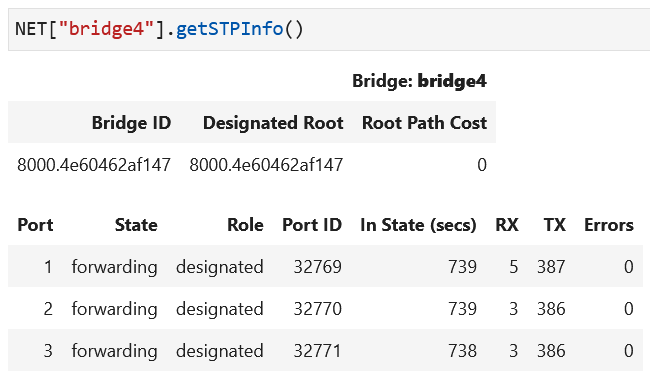
Overlaying this information over the topology:
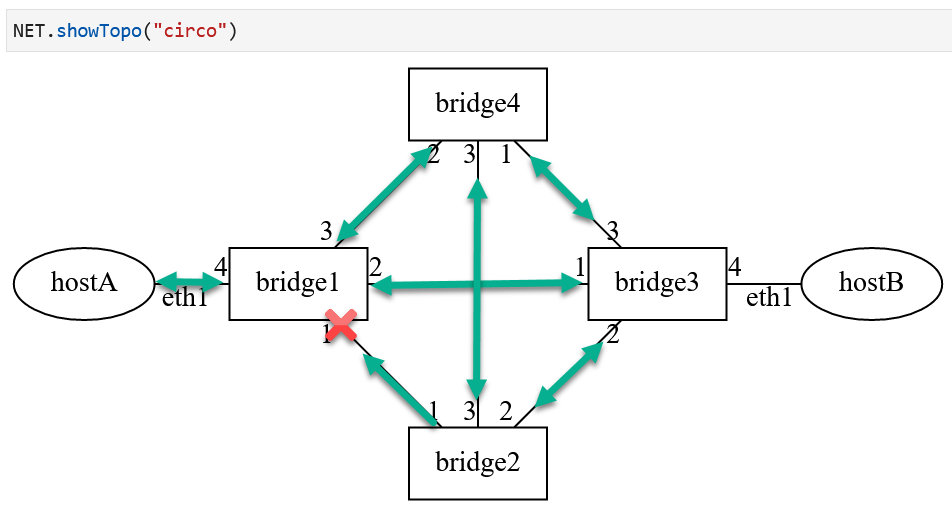
Finally, retrieve the STP state for bridge3 ports:
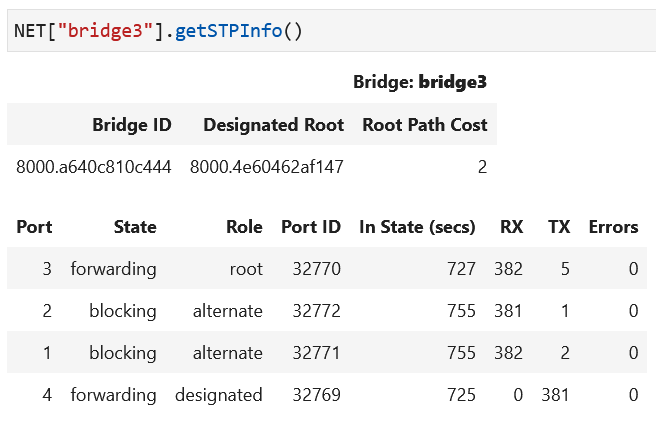
Overlaying this information over the topology shows how bridge3 ports
1 and 2 are also blocking.
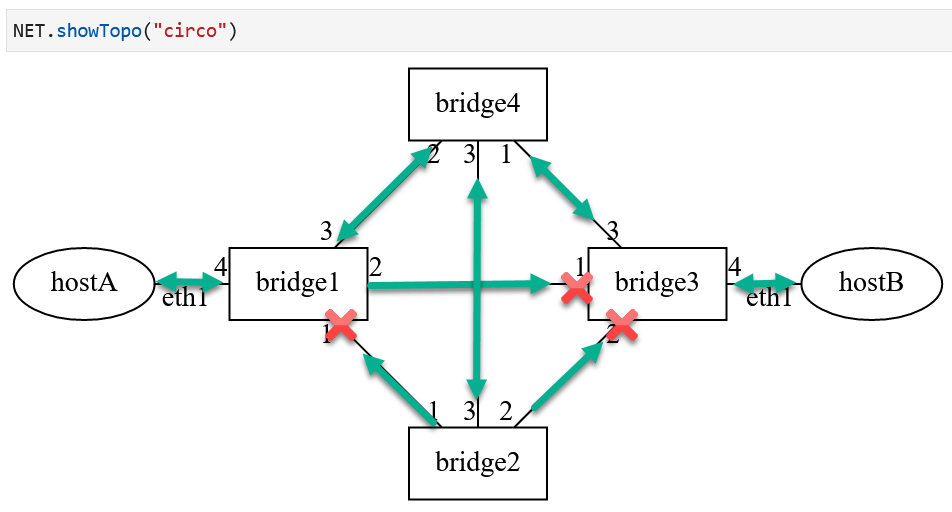
The forwarding information displayed in the overlay above shows how a broadcast packet will travel in this network.
A packet from hostA to hostB or vice versa will be on the
path displayed below:
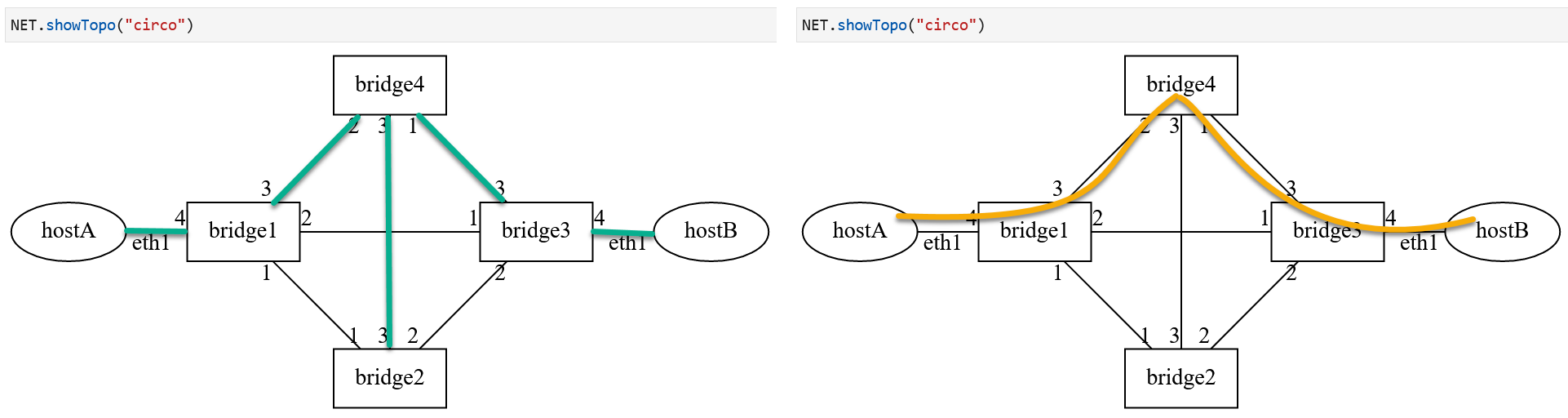
STP Topology B¶
Examine the failover scenarios for the given topology B.
Building and Deleting Networks
After you have completed your observations on the
STP Topology A,
please delete the resources of that network by running %delete.
You can then run %lab in a cell to build STP Topology B.
You can only have one lab network built at a time.
Here is the topology B for this phase of the lab.
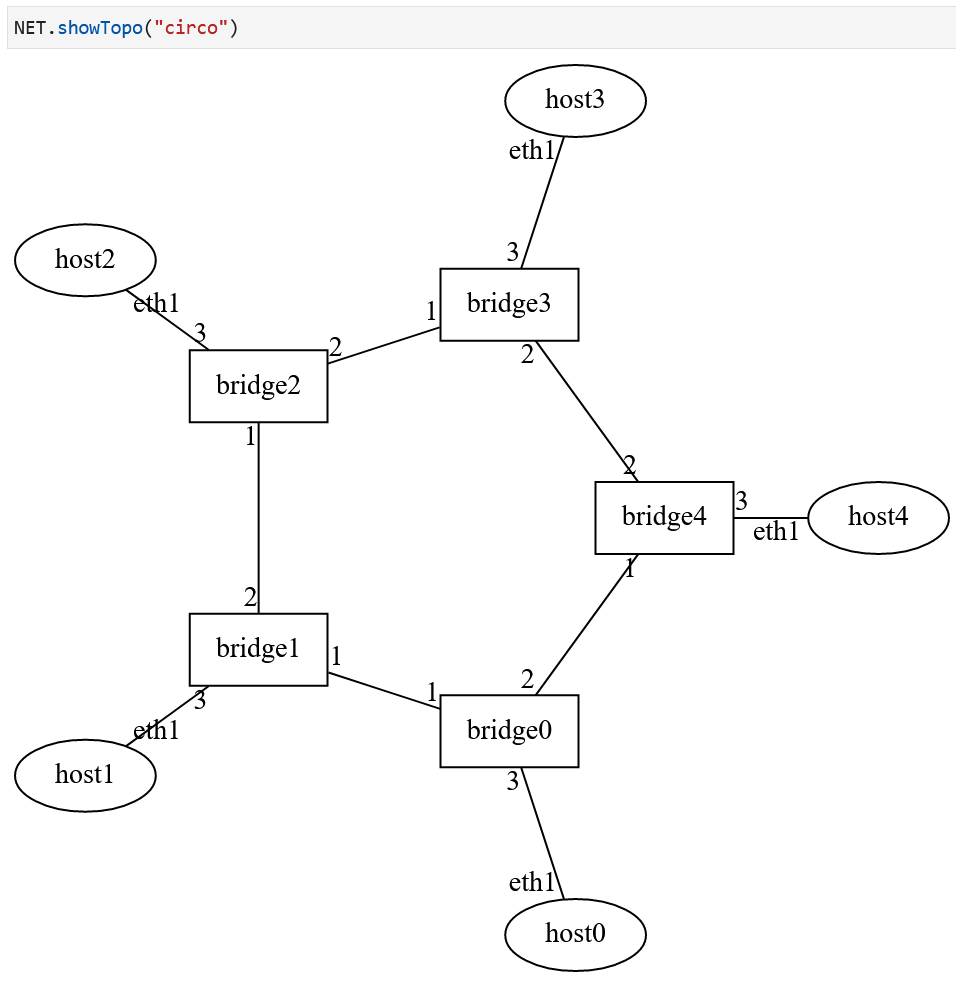
The bridge port STP status for each bridge is shown below.
Note
Bridge Port STP State
Every time you build the lab network, the bridge states may differ (and, they may be different from the states shown in these documents).
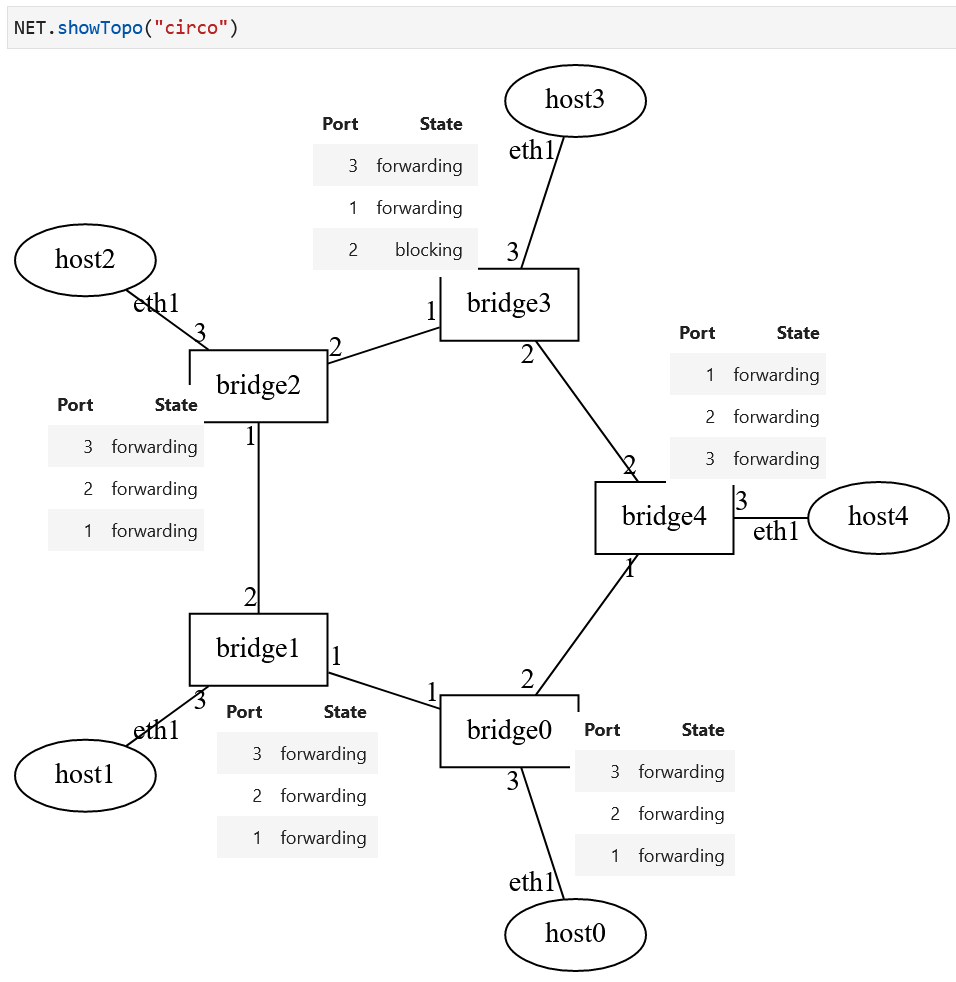
What is the path of a packet that originates at host3 and is destined
to host4?
Pick a port that currently has a port STP
status forwarding and disable it. For example:
NET["bridge2"][2].setDown()
When the port 2 on bridge2 goes down, the link of that port
will no longer
be active and therefore, the other port (port 1 on bridge3)
on that link will also be disabled.
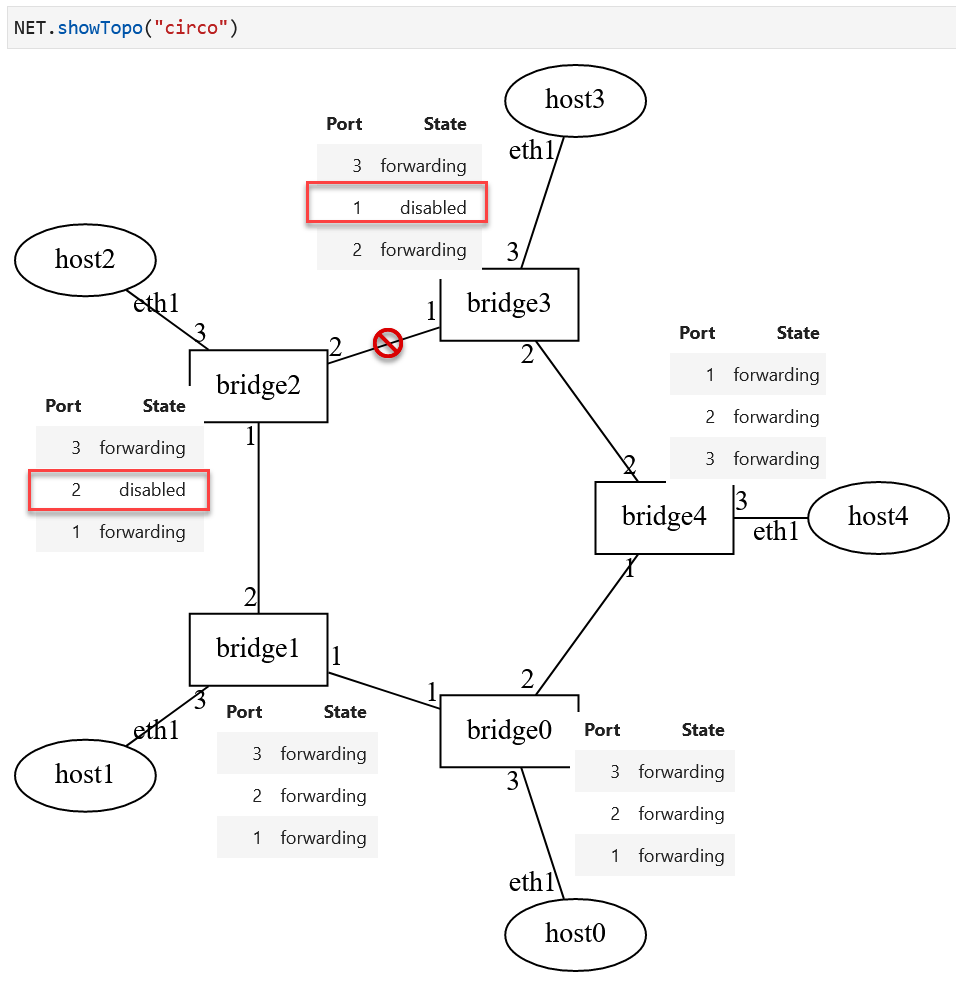
What is the path of a packet that originates at host3 and is destined
to host4 now? What is the path of a packet that is destined to
host2? Answer these questions on your own by examining the port
STP status of the bridges in your network.
Note
Observation portion of the lab is now complete. Please examine the practice and exercise homework portion at the end of this document for the next lab tasks.
Learning Activities¶
Step 1 – General Activity
Follow the process outlined above to make your observations over the Spanning Tree Protocol impact on topology state and the resulting forwarding behavior.
Here are some questions to guide your learning:
What are the implications of choosing one particular spanning tree over another one?
Is there a best spanning tree? If yes, what constraint drives one option over another?
What happens to the physical links that become blocked by STP?
What bandwidth utilization do you expect for different choices of spanning trees?
Do you expect a failure that has happened on a previously blocking port to change the existing spanning tree of a topology?
Step 2 – Lab Homework Requirements
Important
You must have a lab topology built at the time you submit this homework. Do not delete your topology until after you submit.
2a. Build STP Topology-B and determine the spanning tree created after
the protocol converges. Wait for a few minutes and retrieve port STP status
tables for the bridges. Upon examination, all bridge STP tables should have an entry
that is either forwarding or blocking listed in the port status column.
2b. Identify a link in the spanning tree graph that is forwarding packets on both ports. Disable one of the forwarding ports using the command below:
NET[<bridge-label>][<port-label>].setDown()
2c. Wait until STP state converges and observe STP reconfiguring to a new spanning tree by examining the bridge STP state tables. Use the command:
NET[<bridge-label>].getSTPInfo()
to retrieve individual STP status tables for bridge ports.
2d. In your lab notebook, run:
%homework
in a cell and complete the submission.
Caution
You only have one submission attempt available to you.
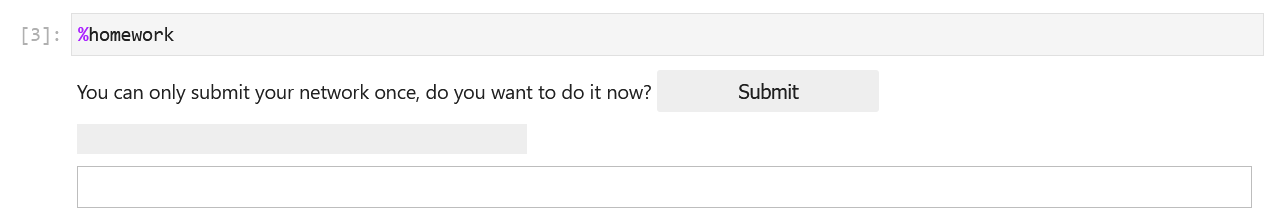
Lab Wrap-up
Please follow the instructions to delete your reserved topology and then close and halt your lab notebook and any open terminals on the lab service.